In today’s digital age, many of us spend a significant portion of our day staring at a screen. Whether it’s for work, school, or leisure, our eyes are exposed to the blue light emitted by electronic devices, which can cause eye strain, headaches, and other health issues. This is especially true when it comes to reading on a screen, which requires a lot of focus and concentration. However, with the right monitor, you can minimize the impact of blue light and reduce eye strain, making it easier and more comfortable to read for longer periods of time. In this post, we’ll explore the best monitors for reading, and how to choose the right one for your eyes.
Top Monitors for Reading Documents
- Best Overall: Dell UltraSharp U2722DE 27″ – ComfortView Plus (Low Blue Light)
- Best Budget: BenQ GW2785TC 27″ – Flicker-Free / Low Blue Light
- Best Gaming: Asus ROG Strix 4K 27″ – Flicker-Free / Blue Light Filter
What is Blue Light and Why is it Harmful?
Blue light is a high-energy visible light that is emitted by electronic devices such as computers, smartphones, and televisions. It has a shorter wavelength than other types of light, which means it scatters more easily and can penetrate deeper into the eye. This can cause eye strain, headaches, and other health issues such as digital eye strain or Computer Vision Syndrome (CVS).
Fortunately, there are several ways to reduce the impact of blue light on your eyes, including using blue light filters, adjusting the brightness and contrast of your screen, and using a monitor that is specifically designed for reading.
What to Look for in a Monitor for Reading?
When it comes to choosing a monitor for reading, there are several factors to consider:
- Display Size and Resolution: A larger display size and higher resolution can help reduce eye strain by making it easier to read small text and details with a crisp picture. For most people, a 24-27 inch monitor with a resolution of 1440p or higher is ideal for reading.
- Brightness and Contrast: A monitor with adjustable brightness and contrast settings can help reduce eye strain by allowing you to customize the screen’s brightness and contrast to your personal preferences. Some of our recommended monitors even have auto-adjusting capabilities with different lighting conditions.
- Blue Light Filter: Many monitors now come with built-in blue light filters that can help reduce the impact of blue light on your eyes. These filters can be adjusted to different levels, depending on your needs and is one of the biggest factors to prevent eye strain when reading.
- Ergonomics: A monitor with adjustable height, tilt, and swivel can help you find the most comfortable viewing angle, reducing eye strain and neck pain.
- Price: Monitors can range from budget-friendly to high-end, so it’s important to choose a monitor that fits your budget and needs.
Top Monitors for Reading – Details
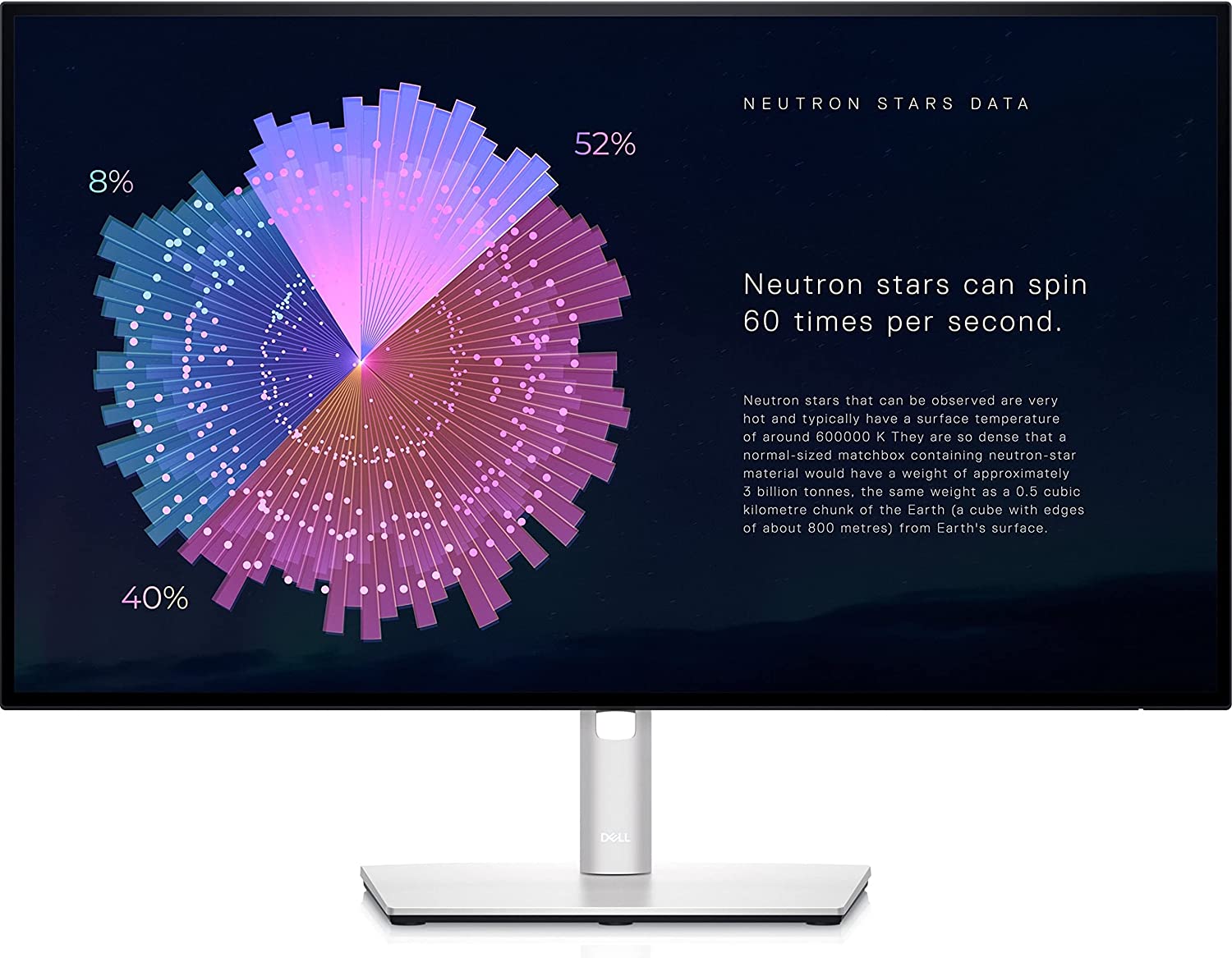
Best Overall
1. Dell UltraSharp 27 USB-C Hub – U2722DE
A crisp screen with a 1440p resolution and with Dell’s ComfortView Plus technology, it optimizes eye comfort using a low blue light screen while still offering amazing color.
This monitor doubles as having all the latest features your expect in a monitor like USB-C connectivity offering 90W of power delivery to your devices.

Best Budget
2. BenQ GW2785TC 27
Great value for a couple hundred dollars. BenQ offers a monitor made for readers like yourself with Flicker-Free technology and low blue light. It also comes with software with more customizations specifically for eye care.
This monitor also has USB-C connectivity with 60W power delivery. It has a 1080p resolution with a 75hz refresh rate which is higher than your typical 60hz monitor.

Best Gaming
3. ASUS ROG Strix 27” 4K
Gaming monitors always require a higher refresh rate to reduce blur with fast moving objectives and scenes and this monitor doesn’t disappoint with 144hz.
With a 4k resolution on a 27inch screen, the picture is crisp. Eye care is covered with a blue light filter and flicker-free screen.
Final Thoughts
Choosing the right monitor for reading can make a big difference in reducing eye strain and making it more comfortable to read on a screen for longer periods of time. When looking for a monitor, definitely consider the factors above. If you find any other monitors that have helped you, we would love to hear them in the comments and share them from one professional to another!