Are you looking to upgrade your computer setup with a new monitor? Well, buckle up because selecting the perfect size can be a game-changer for your productivity and overall experience! When it comes to choosing between a 27-inch vs. 32-inch monitor, the decision can feel overwhelming. But don’t worry, I’m here to guide you through it! So, grab a cup of coffee, get comfortable, and let’s dive deep into the world of monitor sizes with enthusiasm and excitement!
27-inch Monitor
A 27-inch monitor is a popular choice for those who value screen real estate but also want to keep their desk space tidy. This size provides a comfortable viewing experience, and let me tell you, it’s perfect for tasks such as gaming, graphic design, or video editing.
Here are some of the main advantages of a 27-inch monitor:
- Comfortable Viewing Distance: With a 27-inch monitor, you can work or play comfortably without straining your eyes or neck since you can sit a few inches closer to the screen. The display’s size is large enough to provide an immersive experience, but it doesn’t require you to move your head or eyes too much to see everything, so it is better for gaming.
- Crisp Image Quality: When it comes to image quality, a 27-inch monitor with a high resolution can provide a breathtakingly sharp image with excellent color reproduction. This is great for tasks such as photo and video editing or gaming, where accurate colors and high detail are crucial. Both a 1440p (2560×1440 pixels) and 4k (3840×2160 pixels) resolution are ideal. Gamers are more likely to find higher refresh rates (144hz-240hz) with 27-inch monitors, a requirement for games where speed matters.
- Affordable Price: Budget is always a consideration, and a 27-inch monitor is typically less expensive than a 32-inch monitor with similar specs, making it a great choice for those who want to maximize their setup without breaking the bank. Even with a 1440p resolution, which would reduce the monitor price compared to 4k monitors, you still get a crisp image.
32-inch Monitor
A 32-inch monitor is an excellent option for those who require a larger workspace or want to use their monitor as a TV replacement. It’s also a great choice for tasks such as coding, video editing, or watching movies. Believe me, you won’t be disappointed with a 32-inch display if you have the desk space!
Here are some of the main advantages of a 32-inch monitor:
- Larger Display: When you upgrade to a 32-inch monitor, you’ll be amazed at the extra real estate you have to work with. You can have multiple windows or apps open at the same time, and you won’t feel cramped or constrained.
- Great for Entertainment: A 32-inch monitor is perfect for those who want to use their display as a TV replacement, as it provides an immersive experience with a larger display size. You’ll feel like you’re right in the middle of the action! Just keep in mind that higher refresh rates on this size monitor comes at a high price, so it might not be best for gaming.
- High Resolution: When it comes to resolution, a 32-inch monitor will require a higher resolution of 4k or higher. These resolutions are great for tasks that require more space so if you’re using a single monitor for coding, this is better since you will see more lines of code and have multiple files side-by-side.
27 inch vs 32 inch Monitor Comparison
| 27-inch | 32-inch | |
|---|---|---|
| Best For | Professionals Creatives Gamers Dual Monitor Setups Vertical Setups | Large Spaces Developers Video / TV Deep Pockets |
| Ideal Resolution | 1440p or 4K | 4K or Higher |
| Typical Dimensions | 24.1″ (w) x 13.9″ (h) | 28.1″ (w) x 16.1″ (h) |
| Ideal Viewing Distance | 2ft – 3ft | 2.5ft – 3.5ft |
Best 27-inch Monitors
For Professionals & Creatives

1. Dell UltraSharp U2723QE 27″
Resolution: 4k, Refresh Rate: 60hz, Contrast: 2000:1
Great color accurate and high contrast IPS Black monitor that also offers ComfortView Plus technology to reduce eye strain. Provides 90W of power delivery and USB-C for a single connection.

2. HP Z27q G3 27″
Resolution: 1440p, Refresh Rate: 60hz, Contrast: 1000:1
If your devices haven’t updated to USB-C yet, this is the monitor for you. Great color with a blue light filter for also reducing eye strain.

3. Apple Studio Display 27″
Resolution: 5k, Refresh Rate: 60hz, Contrast: 1000:1
If you’re using a Mac or Macbook, this is the ideal monitor for you as long as you have cash to spend. High resolution and great color accuracy with USB-C connections made for your new Apple devices.
Samsung is releasing a monitor that will likely rival this in 2023, so stay tuned on our blog to see the Viewfinity S9 and if it stands up to the hype.
For Gamers

1. LG Ultragear OLED 27″
Resolution: 1440p, Refresh Rate: 240hz, Contrast: 1,500,000:1
OLED gaming monitor, what else is there to say? Perfect picture with the deepest blacks and a 0.03ms response time. NVIDIA G-Sync and AMD FreeSync Premium compatible.

2. Sony INZONE M9 27″
Resolution: 4k, Refresh Rate: 144hz, Contrast: 80,000:1
Sony INZONE M9 is a miniLED backlit monitor. MiniLED provides contrast close to OLED while providing high brightness levels.

3. Alienware AW2723DF 27″
Resolution: 1440p, Refresh Rate: 240hz, Contrast: 1000:1
With a 1ms response time and such a high refresh rate, this is great gaming monitor that doesn’t break the bank.
Best 32-inch Monitors
For Video Editing, Professionals, Developers & Creatives

1. Dell UltraSharp U3223QE 32″
Resolution: 4k, Refresh Rate: 60hz, Contrast: 2000:1
A monitor with IPS Black technology for higher contrast and amazing color accuracy. Bringing a USB-C hub for your devices and offering 90W of power delivery.

2. HP Z32k G3 32″
Resolution: 4k, Refresh Rate: 60hz, Contrast: 2000:1
Also boasting the IPS Black technology and USB-C hub. Great color accuracy and connectivity with a thunderbolt 4 connection offering 100W power delivery to your device.

3. Samsung M8 Smart Monitor 32″
Resolution: 4k, Refresh Rate: 60hz, Contrast: 3000:1
Return of the VA panels, but done right this time. VA panels usually have less color accuracy and viewing angles than IPS panels, but this monitor has done a great job there. Also included are features like a removable webcam and smart TV features.
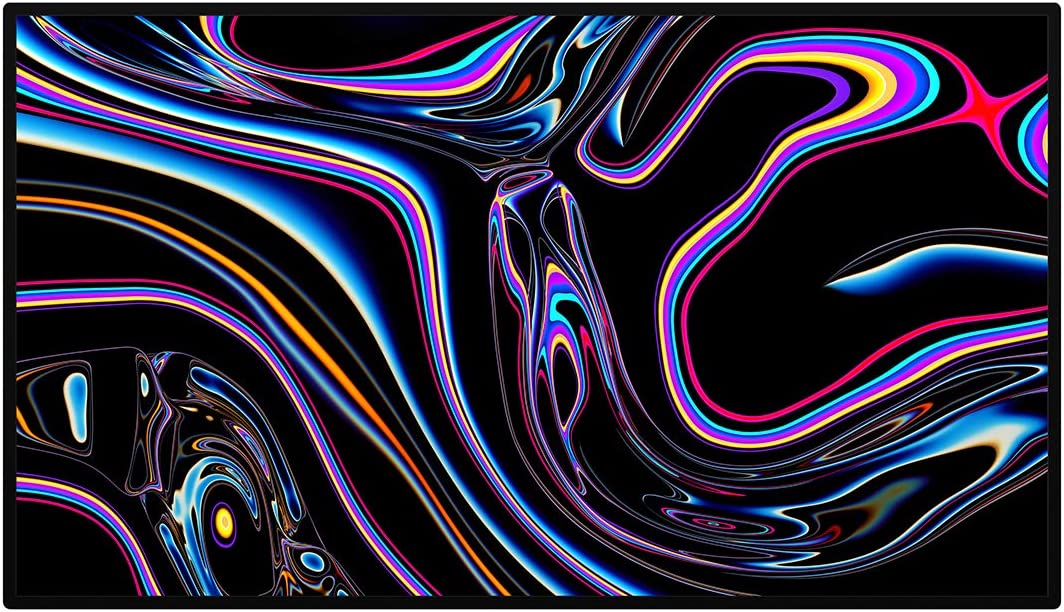
4. Apple Pro XDR Display 32″
Resolution: 6k, Refresh Rate: 60hz, Contrast: 1,000,000:1
Apple Mac and Macbook users, this is a great monitor for you although it destroys your bank account. So definitely consider all of the monitors above or below, unless you have the money to spare.

5. ASUS ProArt Display MiniLED 32″
Resolution: 4k, Refresh Rate: 60hz, Contrast: 1,000,000:1
Like the Apple Pro XDR Display, this is also a MiniLED monitor so it has amazing contrast with deep blacks and is a sliver of the price. Thunderbolt 3 connectivity with 80W power delivery with a USB-C cable.